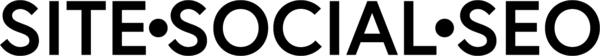At Site Social SEO, we put together our top SEO checklist tips that you can implement for your own website today. Need help with your website and SEO, contact us to see what we can do for your business.
What is a healthy website?
Having a healthy website is the best way to drive traffic to your website, in turn, getting you more potential customers. A healthy website exhibits proper use of SEO (search engine optimization) tactics that are updated frequently. An unhealthy website is one that’s out of date, messy, and not user-friendly. An unhealthy website won’t do anything to help your business and may cause more harm.
There are three different types of SEO that you should be focusing on to ensure that your website is well-rounded and healthy:
- On-page SEO
- Content SEO
- Technical SEO
On-page SEO (or on-site SEO) involves implementing your keywords and phrases into the pages of your website, including title tags, URLs, tags, meta-descriptions, and more.
Content SEO (sometimes referred to as content marketing) is the use of SEO within blogs and social media content as a way to punch up your web site’s rank for specific keywords.
Technical SEO refers to the SEO that isn’t visible to your customers. This includes the use of a sitemap, using a secured SSL, structured data markup, and more. Technical SEO also includes making sure that your website is user-friendly. This means removing any duplicate content and filling in any thin content, as well as making sure that your pages are quick loading and easy to navigate.
Download our free SEO checklist to follow along.
Tips for Optimizing Your Website for Search Engines
Optimizing your website can be a daunting task. We’ve put together this complete SEO checklist to help break up the work and make updating your website’s SEO an easier task.
Ensure that your website has a sitemap
A sitemap is a necessary tool for your website, one that allows google and other search engines to more efficiently discover the pages on your website. Sitemaps make it easier for search engines to prioritize the websites that they crawl through. It would take a very long time for a spider to crawl through a large website with no sitemap. If you don’t currently have a sitemap, integrate one and check this off the SEO checklist.
Set up Google Search Console and Google Analytics
Make sure that you have both Google Search Console and Google Analytics set up. Google Search Console allows you to monitor, maintain, and troubleshoot your website’s rank and presence in Google search results. Search Console will help you better understand your website’s rank and give you insight on how to improve it.
Google Analytics will help you analyze details about the people that visit your website and what they searched for to find you. This will help you to determine your audience as well as what keywords you should be using on-page and in content.
Create unique meta descriptions for pages
A meta description is the brief blurb of information listed under your link on search engines. If you don’t write a meta description, Google (or other search engines) will pull one out of the page for you. Creating your own meta description that features the keyword, you’re looking to rank for will be incredibly helpful at drawing in potential customers.
A good strategy we suggest is making a list of all pages and posts on your website and writing unique metadescriptions for each. As you do, you can check off each page or post from your SEO checklist.
Fix any 404 errors
A 404 error will not only turn away a viewer but will also damage your site’s search engine optimization. Make sure that there are no 404 errors on your website by fixing broken links. It’s important that you find broken links and fix them immediately. If you have a 404 error link to another website, it won’t count as an external link as it’s not a quality link (because it has no information). Remove the broken link and add a new one that is from a reputable source.
Add internal links to existing content
Adding internal links to existing content will help make your website more user friendly while also refreshing your content. Google likes to see a high user experience from websites it suggests. The highest ranking pages are the ones that are the newest, so keeping them updated with links will give your placement a bump.
Alt-tags show search engines why your images are relevant to the information on the page. They also help blind people who use site readers to enjoy your images as well. Without alt-tags, search engines won’t know why the images you’re using are relevant.
Decrease website image sizes for quicker load time
It may seem wrong, but you don’t want to have images that are too large on your website, as they can decrease loading times and turn off potential viewers. Format your images to ensure that they load quickly and are still high quality. Images make up an average of 21% of a webpage’s weight, so it’s important not to overload your site.
To optimize your images, you want to find a balance between the smallest file size and the best quality. Make sure that you’re using the right file type (PNG vs. JPEG vs. GIF) as well as the proper compression.
Also check out: An Introduction to SEO for Businesses
Consultations for SEO Audits
There are many SEO steps that you can take on your own to make sure that your website is ranking well. However, if you’re not an expert, it can be easy to overlook important factors. For the best results, hire Site Social SEO to perform an audit of your website’s SEO health. From there, we can guide you on how to implement better SEO practices, or we can implement and maintain them ourselves. For more information, please contact us online or at 407-712-0494.